[Shopping Example] BIKEfun’s Web-Store operation manual!
On July 2018, BIKEfun’s brand new webpage is online, besides all the information regarding our mod kits. BIKEfun incorporated the online shopping platform, allowing all our friends to have an easier interface that helps anyone purchase exactly what they may need.
In order to make it easier for users to purchase, we’ve made a purchase guide, which explains the purchasing process.
BIKEfun Website Purchasing Process
Click on the following link: http://www.bikefun.com.tw/m/
Below will appear the following screen.
1.Access the BIKEfun main page and click on the category you want to access.
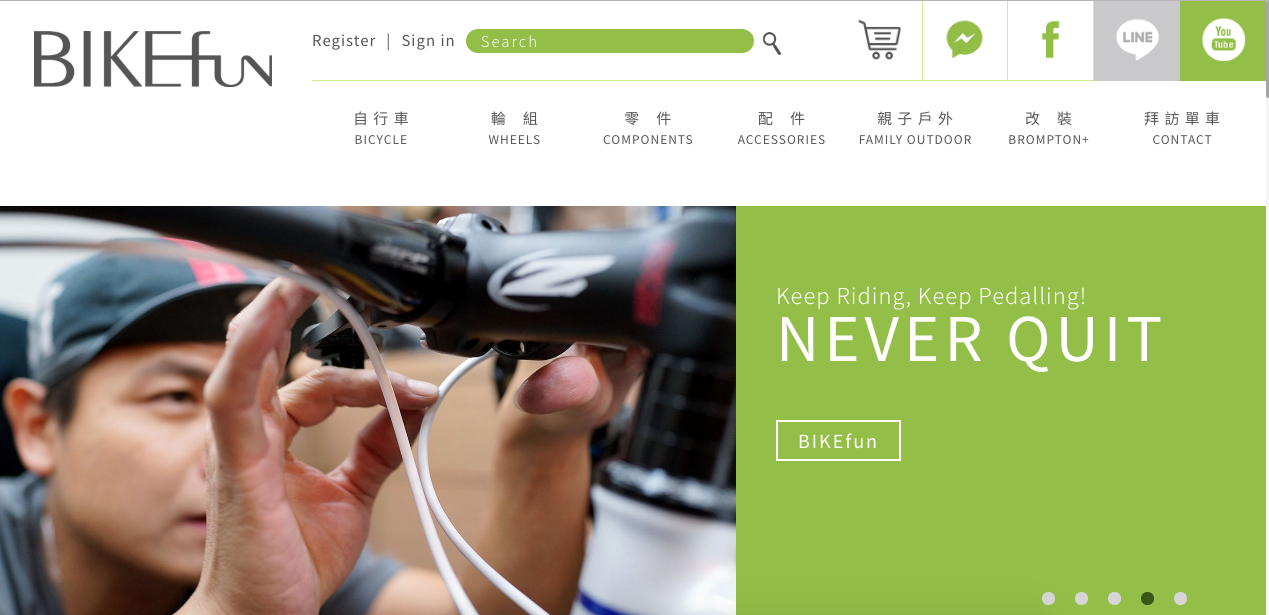
2.For BROMPTON owners, please select “Brompton +” on the top right corner of the page, two sub-categories wheel appear. A BLOG for all our Mod-kits and a STORE!
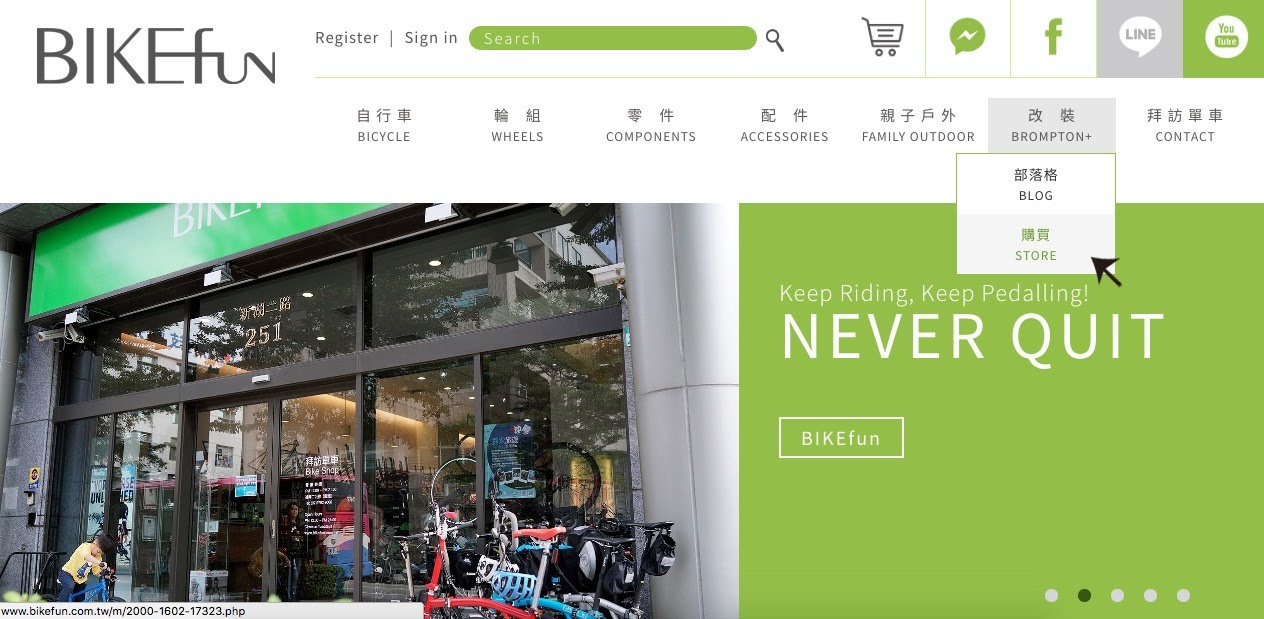
3.After clicking on STORE, the following screen will appear, you choose according to your needs.
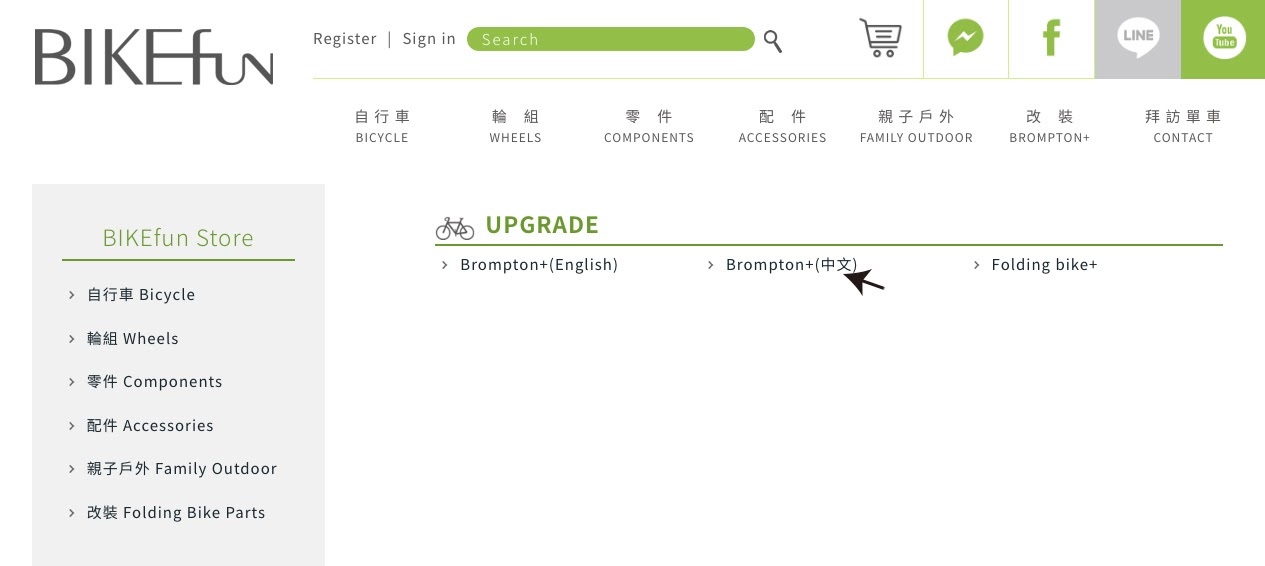
4. After entering the store, you can choose to buy the goods and put them in the shopping cart.
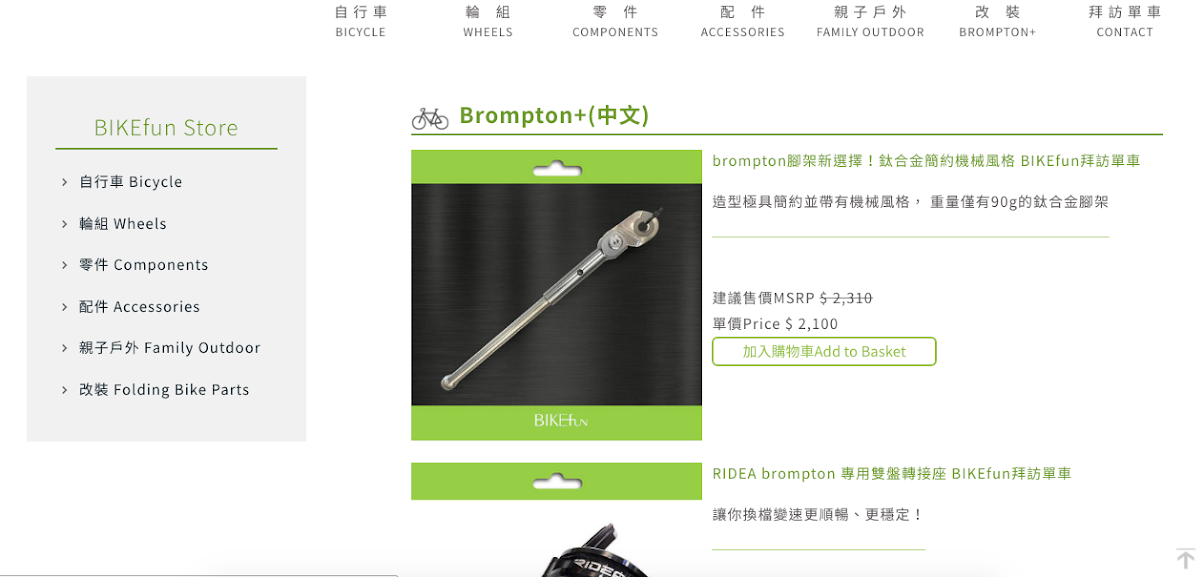
5. After entering the product link, in addition to the product introduction, you can specify the amount you want to add on the shopping cart.
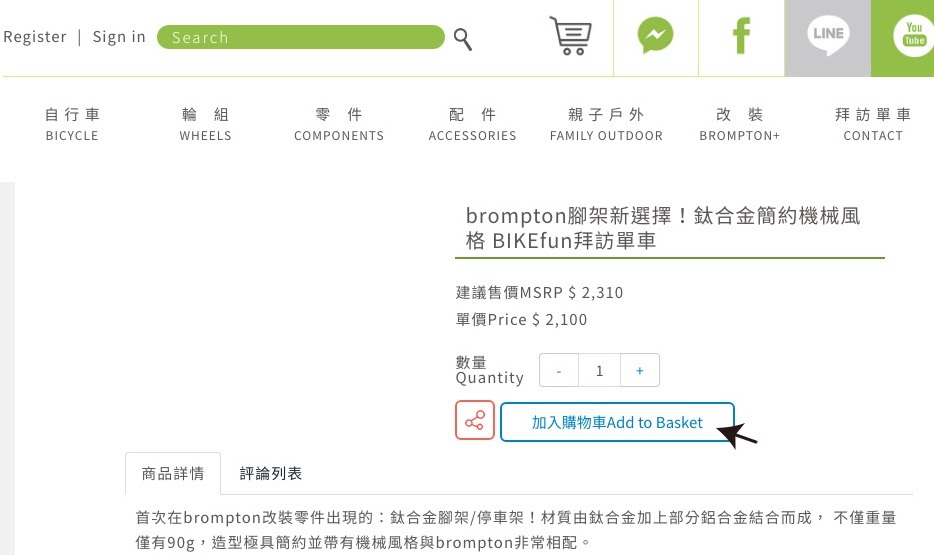
6.If you are interested in a product, confirm the quantity, and you can press the "Add to Basket" box! The picture below shows the exclusive membership price if you become a member! There are special offers from time to time, so stay tuned!
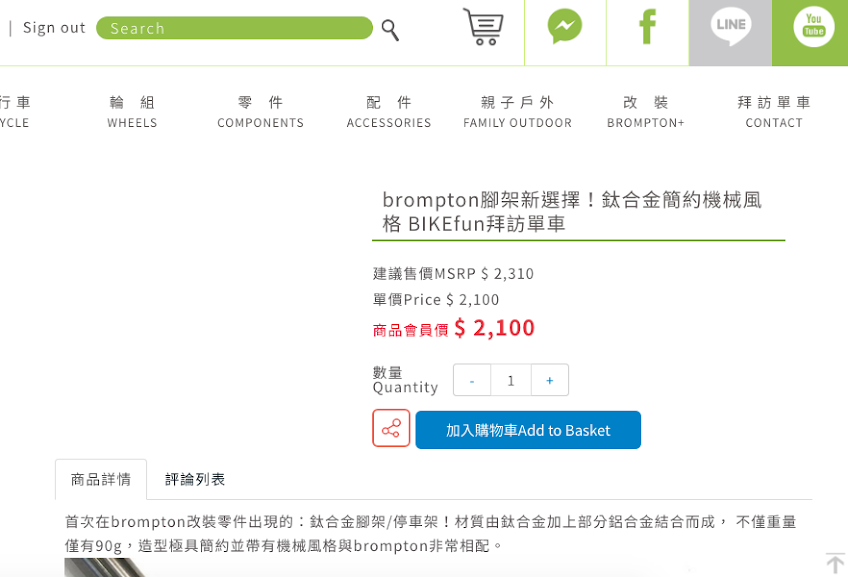
7.You can enter the shopping cart whenever you want! And you can then choose to CHECKOUT or BACK to return to the store and continue shopping!

8. In addition of the “add to basket” option, you can purchase it directly from the list of products.
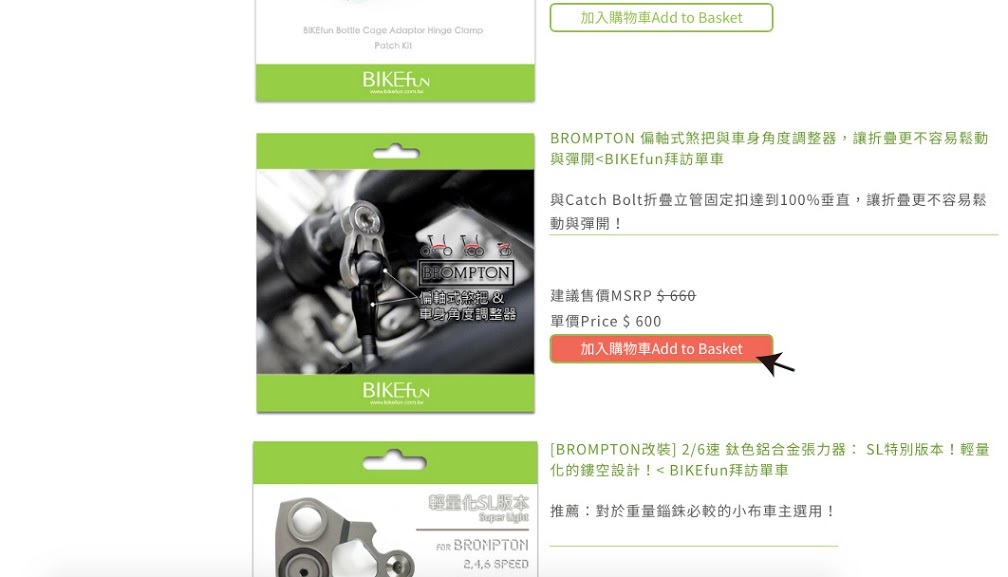
9. When are done browsing, you can edit or delete the items you want in the shopping cart before you check out.

10.Complete your order and choose checkout (red square)

11.Log in to your account/password (if you are registering for the first time, please click the red color block)
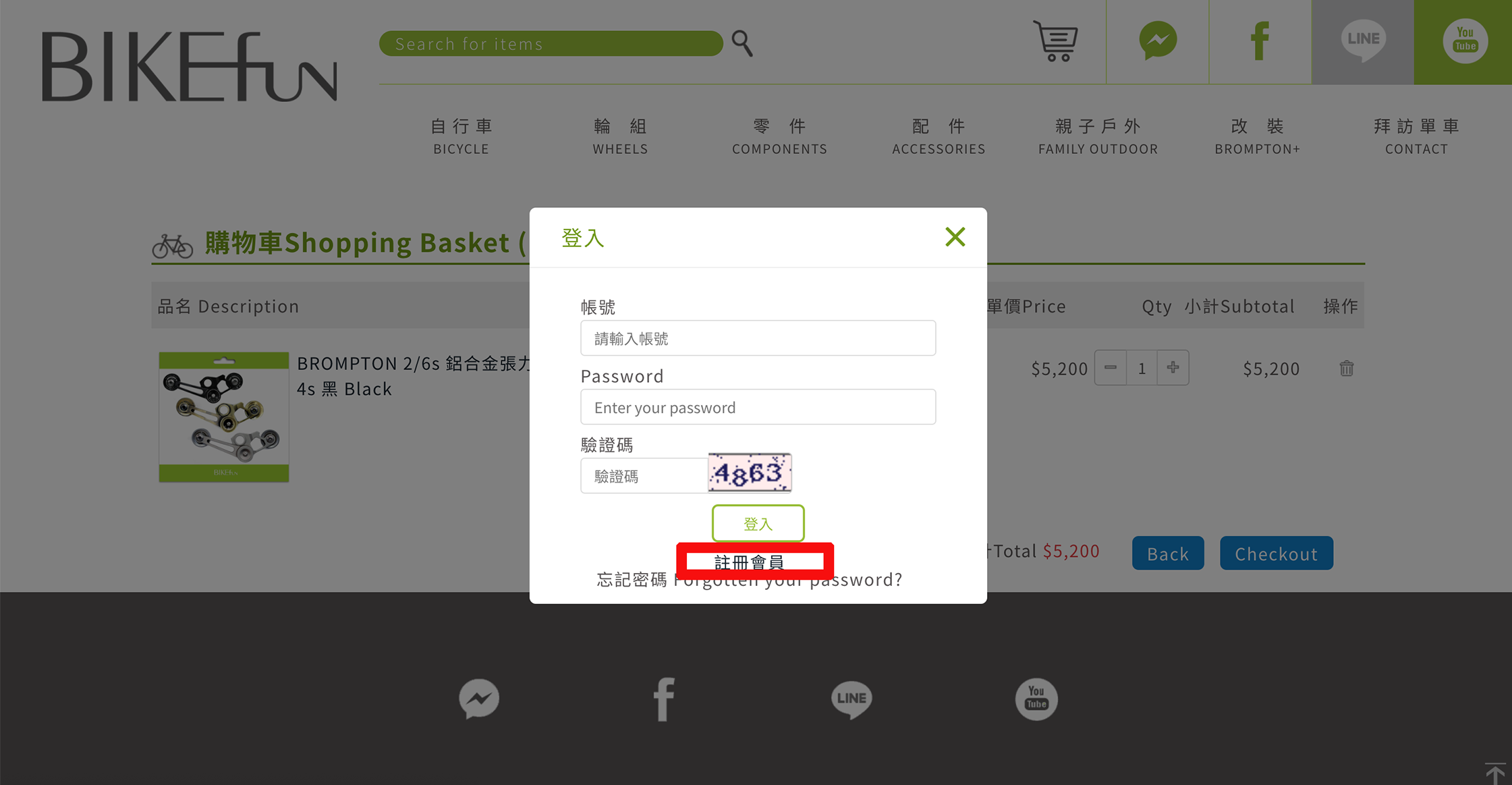
12.Type in your personal information and shipping information, be sure that the information is correct.
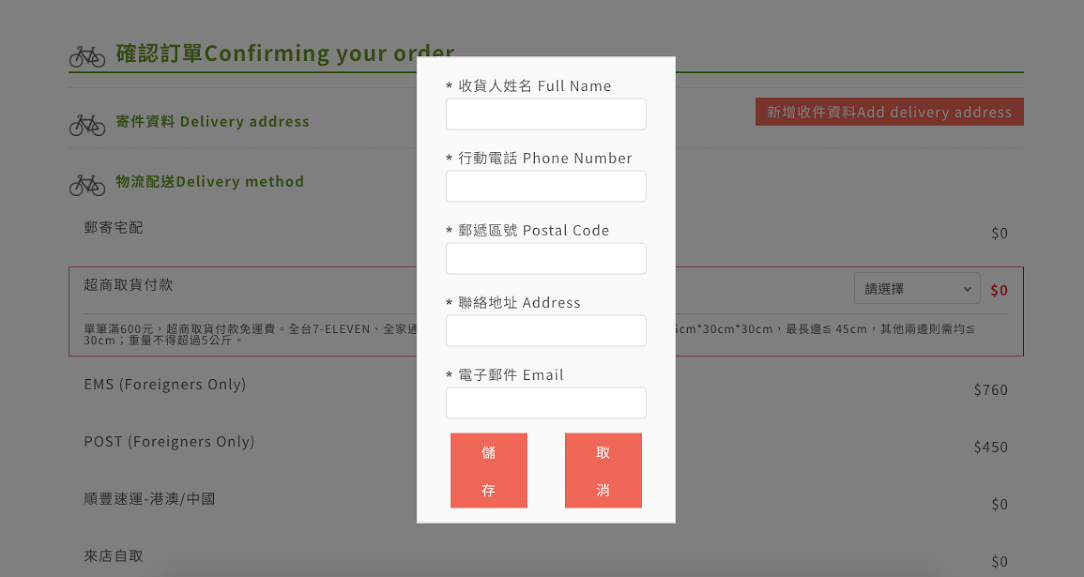
13. The next step is to select the delivery method, you can choose the most convenient way to send your mail.
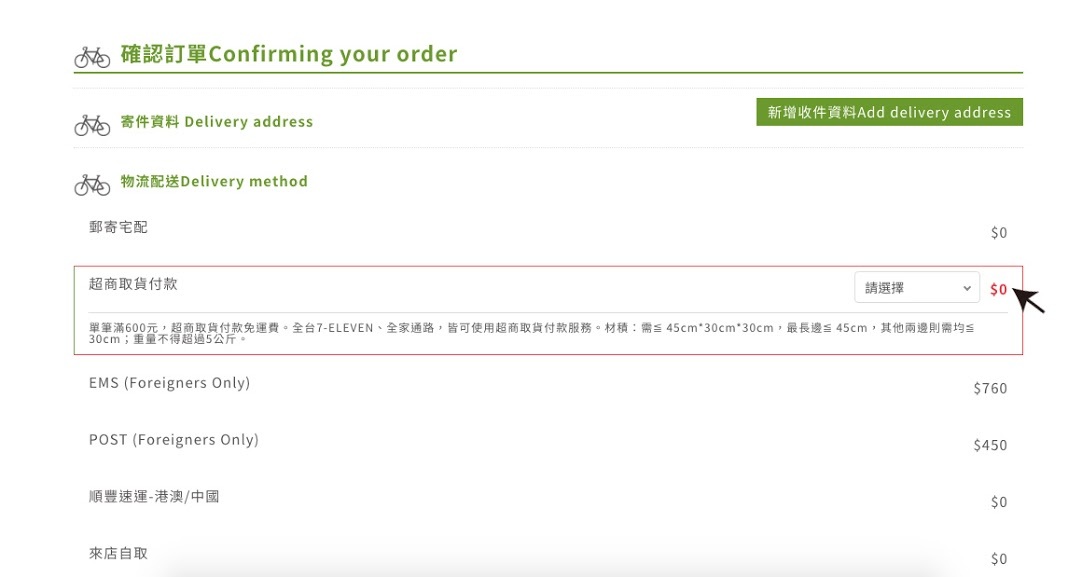
14. For our friends that choose the “store-to-store” option, remember not to check the wrong box! or miss the convenience store option! (About the township, town, address, etc., can be filled in at the bottom)
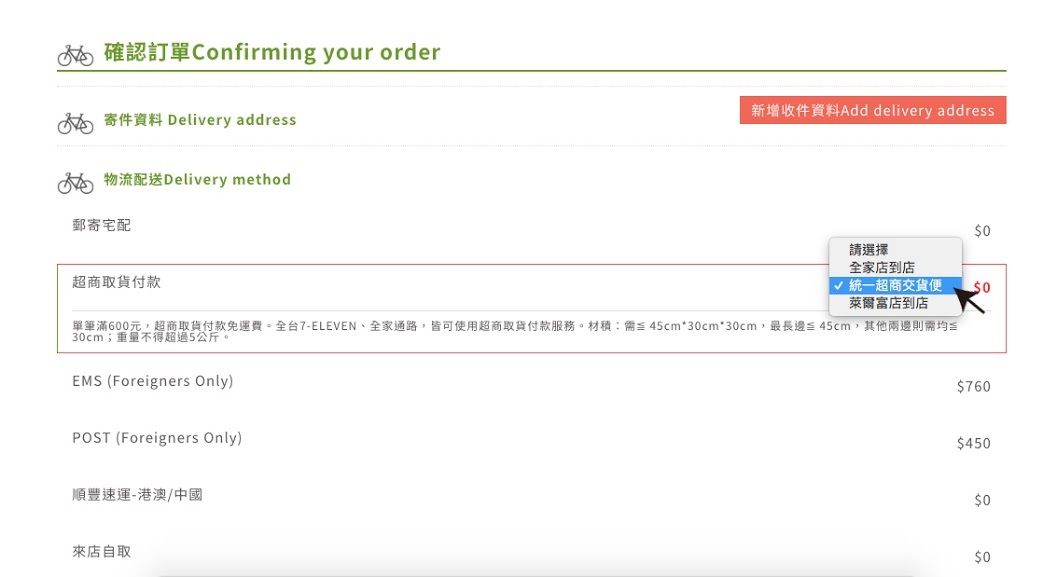
15. Finally, fill in the payment method. The payment method of the product sometimes varies depending on the type of product, so please fill in correctly!
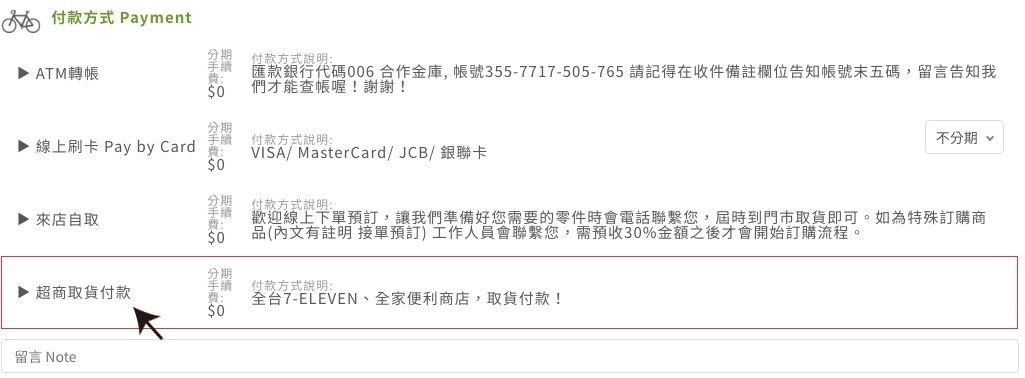
Attention: The latest update from PayPal payment! Those who are used to shopping in this way need to pay an additional 4% of processing fee, the user can decide which payment method you want!
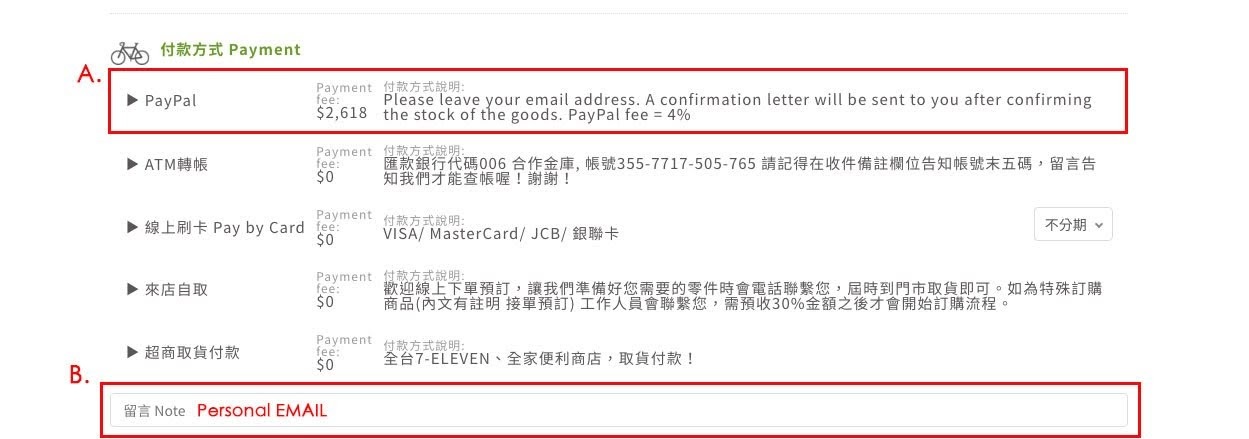
Also, remember to leave your shipping information on the message box below! For example: name, phone number, address...etc. or color selection, customization requests, etc., you can note it!
16. Once you are done, you can send your order!
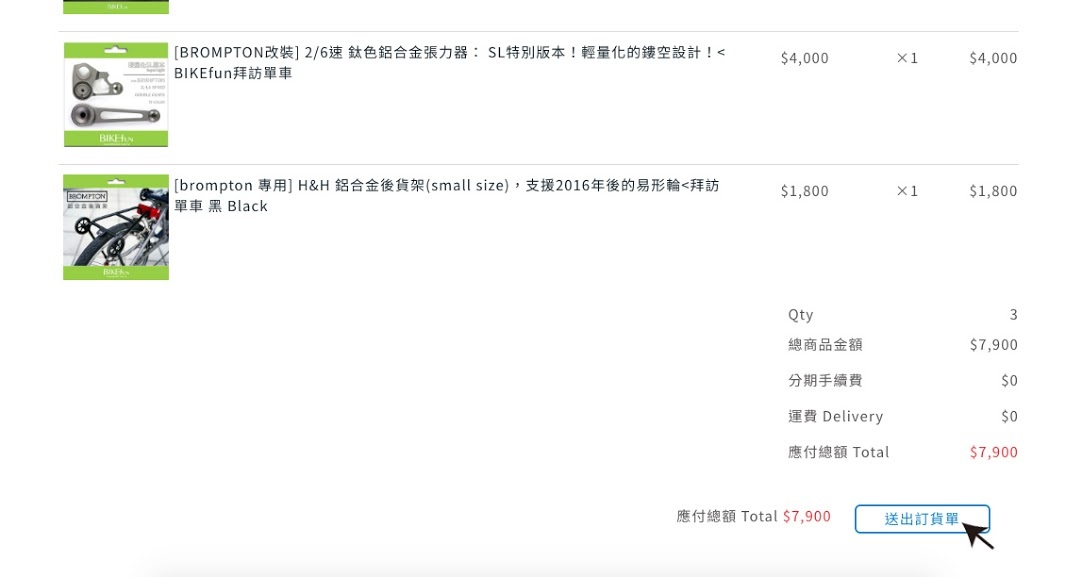
17. For our friends that choose to pick up the package at a convenience store, don't forget to fill the address of the convenience store.

18. If this page doesn’t appear, you can click on the web version.
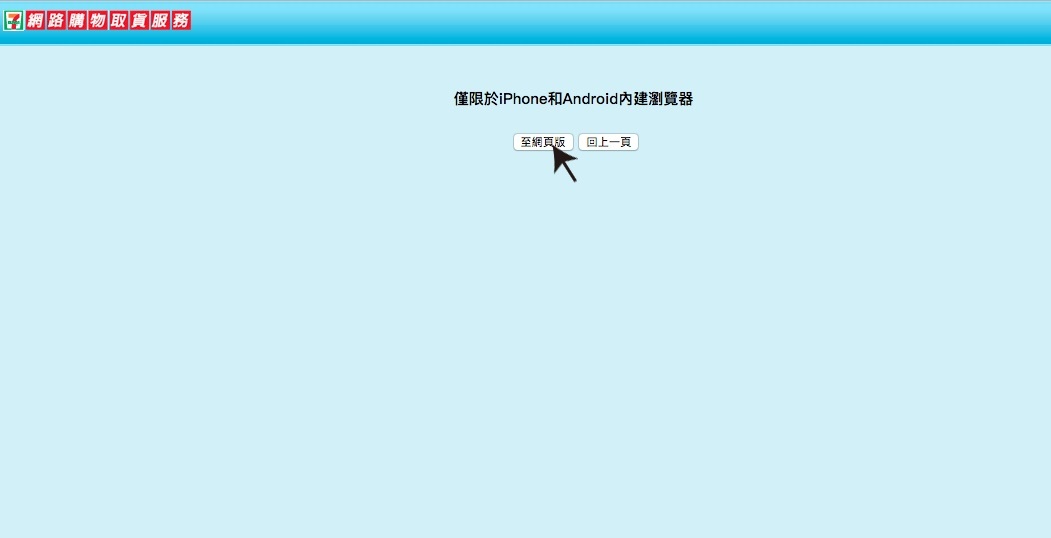
19. After jumping out of the selection page, add the shipping information!

20. After entering the address information, the nearest store selection will pop out.

21. Confirm the store selection information!

22. Please confirm the store address information.

23. The order is complete! Next, wait for the goods to arrive!

For locals and people in Hong Kong or Macau, the shipping takes around two working days (holidays excluded), fellow riders please wait patiently.
The shopping process of the new webpage is actually very simple and convenient.
We invite you to go online and see!
Fellow riders can contact us if you encounter any problem!
BIKEfun
11494 Taipei City, Nei Hu District, Xin Hu 2nd Road, Number 251
T:+886-2-2792-9006
F:+886-2-2792-9056
E:bikefun149@yahoo.com.tw





